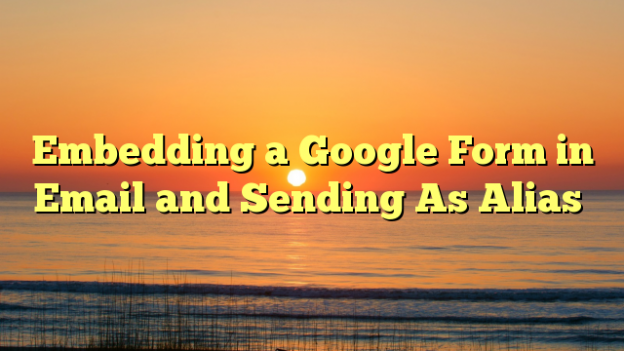You know you can email a Google Doc/Drive Form from the Google Form interface by clicking “Send Form”, but if you have an alias set up in your Gmail, you can’t change the “From” address.
A quick workaround is to email the form to yourself, then open the email, click “Forward”, edit the email so it does not look like a forward, and send.
Don’t forget to leave in the “Click here if don’t see the form” link in case their email client does not like forms.