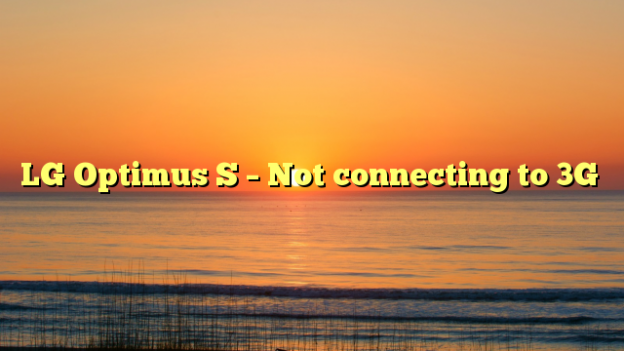Connects to wifi just fine, but if I am out of range of wifi or turn wifi off, it does not connect to 3G. “3G” does not even appear in status bar.
Pressed menu button.
Tapped “Settings”
Tapped “Wireless & Network”
Tapped “Mobile Networks”
Unchecked “Data Roaming”, saw 3G reappear. Checked “Data Roaming” and 3G stayed on.
Another way to check your connections is to enter “Settings”, tap “About Phone”, tap “Status”, and scroll to “Mobile network state”. It will say “Connected” or “Not connected.