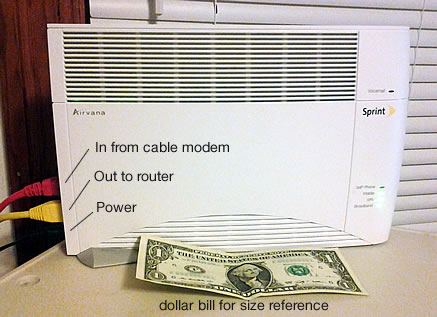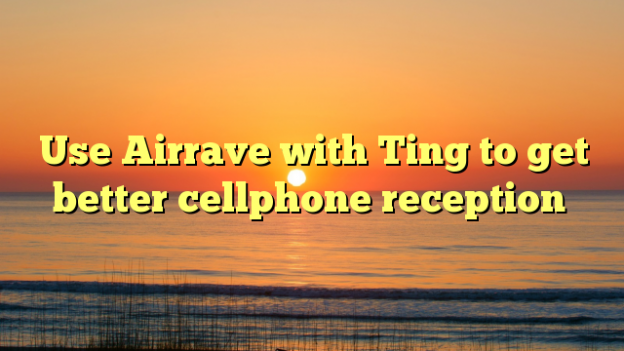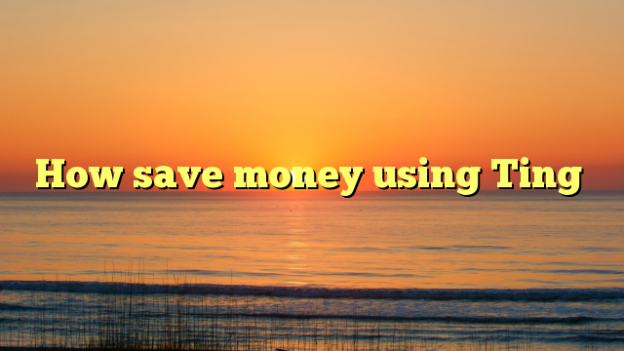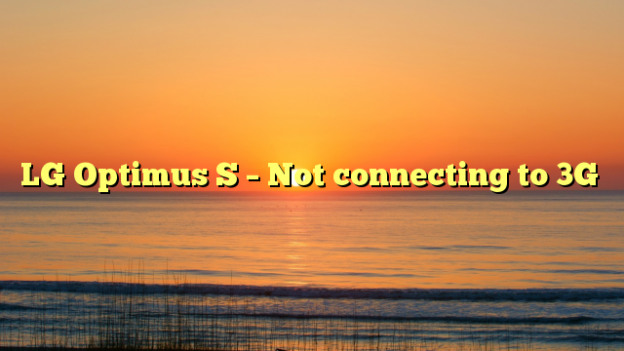Last year I switched from Sprint to Ting. The switch did not go exactly as I thought it would, but the result was better than I had imagined.
I saved more than half than what I was paying Sprint and got a new phone relatively cheap.
I hit a couple of snags, but considering how much money I saved, it was worth it.
Why I switched
I was using Sprint’s Everything Data Plan with 450 “Anytime” minutes which was costing me about $80 a month including the additional fees and taxes. A new contract with Sprint for that same plan is now $10 more.
I first learned about Ting through their parent company, Tucows, who made their name as a domain name registrar. My past experience with another of their companies, OpenSRS was good, so knew Ting was going to be good, too. Ting uses Sprint’s network, so I knew my coverage would not change.
As I looked at the plans and used their savings calculator, I found I could save half of what I spending with Sprint, and I was sold.
The only thing keeping me switching right away was my contract with Sprint, which, at the time, would not expire for another couple of months. Plus, I kept reading on their blog about their Bring Your Own Sprint Device, or BYO(S)D, program which was still under development.
Finally the day came when my Sprint contract had expired, and I was also accepted into the beta of the BYO(S)D program. I had an LG Optimus S (LS670) I was planning on using, but I hit a snag. The BYO(S)D program would only work with inactive devices, and mine was still active with Sprint. I did not want to go without a phone for any amount of time and wanted to keep my number, so the BYO(S)D program was out, but I was still determined to move to Ting.
So I looked at Ting’s device offerings. They had a refurbished Samsung Transform Ultra for $79 which was (1) better than my current LG Optimus S, and (2) so inexpensive, the money I would save by switching to Ting would pay for it in a few months.
So I ordered the Samsung phone, and used Ting’s online service to port my number and activated the phone.
For the past three months of billing, I have not been charged more than $35 for each month. I’m happy so far.
Now that I have a new phone, if I wanted, I think could still take part in the BYO(S)D with my old phone since it is now inactive. So I could have a second phone with my plan for only $6/month more, and they would share the minutes, messages and data.
[big_button color=”blue” url=”https://hecktech.balderak.com/go/tingswitch” desc=”Click here to get $25 off the purchase of a device”] Get Ting! [/big_button]
Before you take the plunge
Some things to note before you switch:
Google Voice – I use Google Voice for my voicemail. Ting makes this easy to set up since you just need to enter your Google Voice number as the “Forward if busy” and “Forward if unanswered” number. The only problem I have had so far is I have not been able to get texts to forward to Google Voice as I did with Sprint. The benefit here was that the texts would show up in my email if I was somewhere where I did not have service, but still had WIFI. It was also good for keeping an archive of texts. Since moving to Ting, I solved the archive problem by using the “SMS Backup” app.
Samsung Transform Ultra glitch – If I use the stock SMS app, the date/time stamp on incoming messages is an hour ahead. Using the Go SMS Pro app fixed that problem.
SD card not included – An SD card was not included with my refurbished Samsung Transform Ultra and I don’t think the new ones do either, so I highly recommend you buy one separately.
Battery life is not so great on the Samsung Transform Ultra.
Despite the problems with that particular phone, Ting is still great.