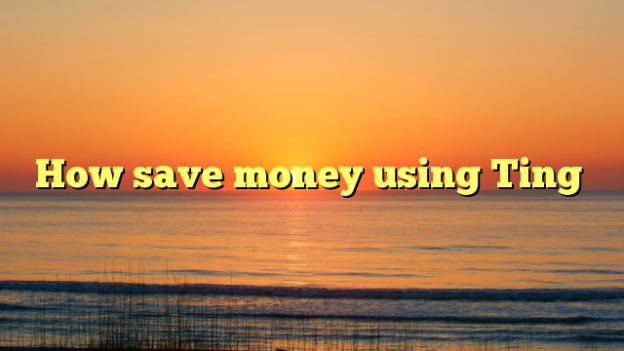I have already mentioned how I am saving over half what I was spending while with Spring since switching to Ting. Here’s how to save more.
Turn off your data when you are not using it.
I installed this free widget on my phone: Data Switch
It is a simple widget that you tap to turn on and off your 3G/4G data connection. Since Ting charges you depending on how much of their service you use, why use more than you have to?
Sure you could turn off sync, but there are still apps you may have running in the background that may still try to access the internet.
This way, those apps can only access the internet while you are connected to WiFi unless you turn the switch on again. This saves on battery, too.