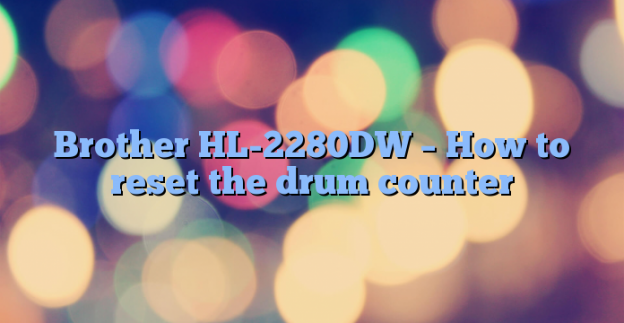The instructions for resetting the drum counter for a Brother HL-2280DW laser printer are included with a new drum if the drum is an official Brother product.
But in case the drum is made by a 3rd party, you lost the instructions, or you glossed over the instructions specific to your model (like I did), here you go:
- After reinserting the drum and toner, leave the front cover open. If you did close the front cover after replacing the drum, open the front cover.
- Press the Clear button.
- You will be asked if you are replacing the drum, press the Up button to answer Yes.
- Once the display says “Accepted”, close the front cover.
If the above did not work, try opening the front cover, pulling the drum and toner out, make sure the toner is seated in the drum properly, reinsert, and try pressing the Clear button again.
These instructions should work for models beginning with HL-228 and DCP-.