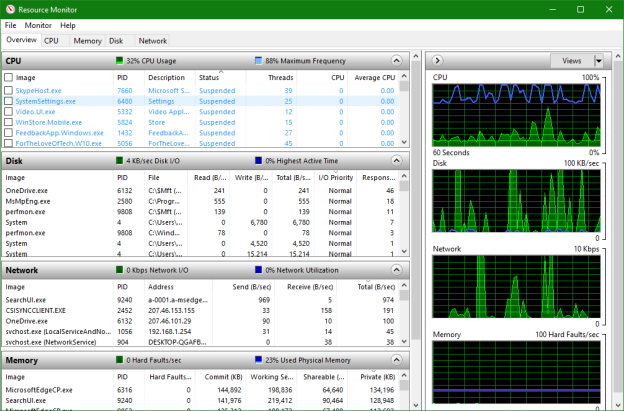I ran into this error when I tried to run Event Viewer in Windows 7.
—————————
Microsoft Management Console
—————————
MMC cannot open the file C:\Windows\system32\eventvwr.msc.This may be because the file does not exist, is not an MMC console, or was created by a later version of MMC. This may also be because you do not have sufficient access rights to the file.
I ran “sfc /scannow” in case something was wrong with the eventvwr.msc file, but the test came back clean.
I knew the sufficient access rights could not be the problem because I have admin rights.
I googled.
From the first google result, I followed methods 1 & 2, but got the same error. I did not bother with method 3 because it said to check the Event Viewer for the cause. Somebody was copy-and-pasting!
The second result held the answer to my problem. Granted the solution was for Windows Small Business Server, but it worked for Windows 7, too.
- Click the Start button.
- In the “Search files and Programs” box, type %appdata%\Microsoft\mmc and press the Enter key. The File Explorer window should open.
- Delete the files in the folder, or move them to another folder like I did just in case I was reading bad advice.
- Try to open Event Viewer again.
Event Viewer successfully opened!