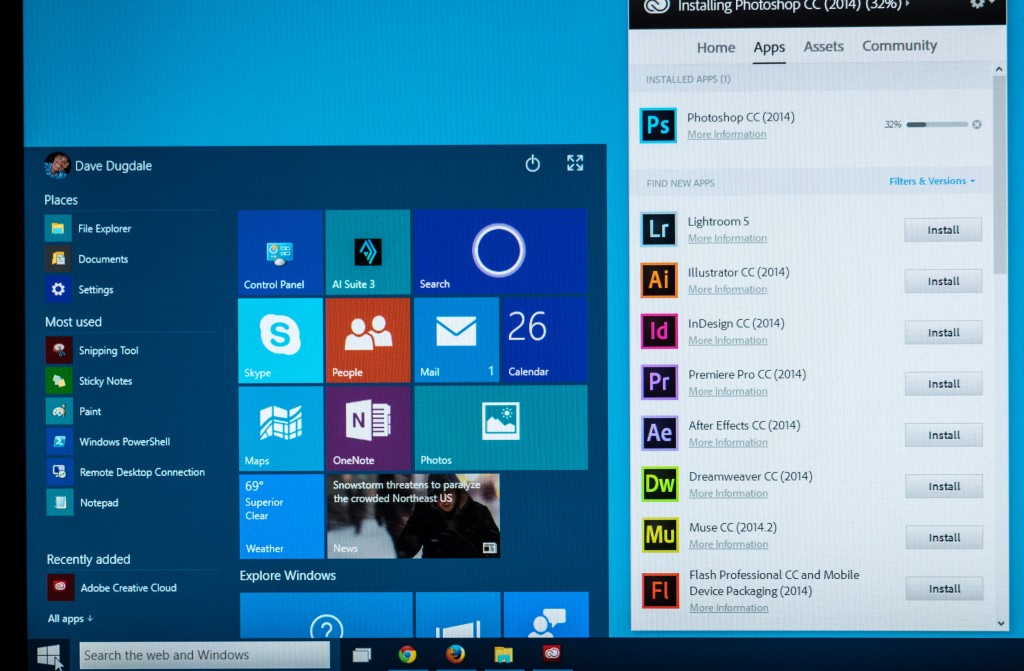Photo credit: Dave Dugdale
I am both excited for and wary of the Windows 10 update that starts rolling out to those of us who have reserved our free upgrades.
The smart folks are going to tell you to wait until the first service pack rolls out before upgrading to Windows 10.
But I’m not that patient. And I’m not stupid either.
Here’s is what I’m going to do to prepare for the Windows 10 upgrade.
1. Backup
I’m already backing up my data, so I should be OK there, but I have not been updating the system files. Usually I just rely on the Windows system restore for that, but I’m not sure that will work on an upgrade.
I found a free solution.
EaseUS has released a free system backup tool called System GoBack that I have used to back up my system files. After I installed and ran the program, it takes one click of the button to start backing up the system files, and it will do it while you are working on other programs.
One thing that impressed me was that the default location it wanted to back up my files to was my second drive and not the main drive that Windows is installed on.
My backup was about 50 GB, so make sure you have enough room before you start the backup.
I’m not making any money on this recommendation. 🙂
2. Deactivating Adobe Products
Maybe I don’t need to do this, but I’m going to anyway. I’m worried that if for some reason that my older copy of Adobe Creative Suite won’t run in Windows 10, I won’t be able to deactivate it to install it on another machine. I’m really trying to avoid spending time on the phone with Adobe customer support.
Deactivating is easily done by opening an Adobe program, clicking “Help” and “Deactivate”. Make sure you have your serial numbers first!
Update: Deactivating Adobe products proved to be unnecessary.
3. Waiting For The Right Time
Based on previous upgrades, this may take an hour or more to complete. So make sure you have plenty of time and don’t need your computer for completing an important project.
Those are my recommendations. What are you going to do to prepare? Let me know in the comments.