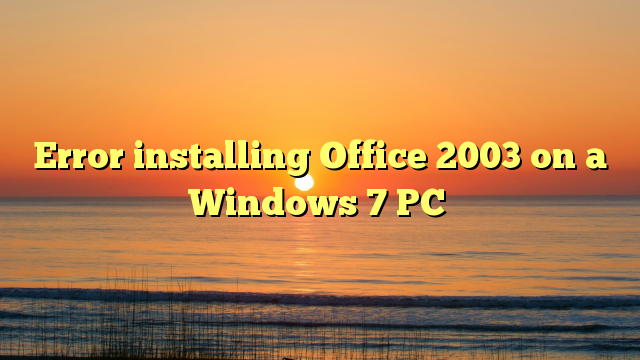I was trying to install Microsoft Office 2003 on a refurbed Windows 7 PC.
Everytime I tried to install, I got this error:
Error opening installation log file. Verify that the specified location exists and is writable.
Google searches kept mentioning this problem happening on Windows XP, and offered the solution of downloading a program from Microsoft that uninstalls Office. One, that program is no longer available on the Microsoft.com site since XP is not supported anymore. Two, my problem was a fresh install, not installing over a previous install.
One search result suggested looking at the install log. It said to hold the Windows key and press the R key, then type “%temp%” to open the temporary files folder for the logged in user.
That’s when I noticed the odd file path of the temp folder. After “C:\Users\” was the account name but it had what looked like an apostrophe instead of the dash that I knew was in the account name. For example, although the account was “PC-001” the file path was “C:\Users\PC´001”. I’m pretty sure that was not even a straight single quote that you get by pressing the key to the left of the enter key. It was angled like a smart quote or a proper apostrophe. Why change a dash to an apostrophe, Microsoft?
I’ve been around long enough that once upon a time, you could only use certain characters to name your files and folders. What if this older install program could not deal with the apostrophe in the folder name?
I set up a new Windows 7 account with a similar name, but used an underline instead of a dash, and the install program worked perfectly!
TL;DR
Using dashes and other odd characters in your Windows 7 account names may cause problems when installing older programs because the dashes get changed to apostrophes, and the older programs will throw errors because it sees an invalid folder name when writing to the temp folder.